Unit Overview
Part 1: Music According to Content Area
Students learn about music as it relates to Science, Math, History, and English.
Students learn the basics of electricity, circuitry, and soldering twice a week.
Part 2: DIY Drum Machines, Songs, & Presentation
Students are put into bands, and give themselves band names.
Each Band creates a presentation on Prezi around an essential question they develop connected to music and their classes.
Each band creates one song for the final presentation.
Each band designs and builds one electronic DIY Drum Machine using Arduino, circuits, soldering, and computer programming. Drum machines are used to perform their song during the final presentation.
Song combines two genres, incorporates a live instrument (optional), and has lyrics with a social or political message.
Bands create a podcast to promote their presentation and introduce themselves and discuss what they learned in their classes about music.
Create a poster to promote their presentation.
For final presentation bands perform song and give Prezi presentation.
Brief Project & DIY Drum Machine Video Description
To listen to the songs the student bands created, scroll to the bottom of the page to play the Music Project Album
Project Facilitation Resources
To support students as they collaborate with their team, consider having students develop a team collaboration contract. Go here to see student-facing materials and read about how I use the restorative practice of talking circles to have student groups create their collaboration contract.
Consider having students use a Kanban Board to collaboratively manage their work together to develop their song. Go here to read how I implement Kanban Boards during a project.
In this project, students move through a design process to develop their drum machine. Consider having students document their design process that they can use to reflect on their learning more deeply. Go here to read how I have students use time-lapse or stop-motion video to record their design work in my STEM project.
Part 1: Music According to Content Area
Science: Teacher - John Derian (Author of Website)
Science of Sound
Have students listen to a song and ask them why they can hear the music. Play a live instrument if possible instead.
Collect responses and begin discussion on sound waves and the human ear.
Students learn about frequency, wave length, and amplitude, and their connection to sound pitch.
To introduce sound waves and pitch give tuning forks, mallet, and bowl of water to student groups. Ask student to lightly stick tuning fork with mallet, place tuning fork in water, record their observations. Open class discussion about sound waves, high and low pitch, and it's relationship to wavelength.
Next, show students this website to visually explain what frequency, wave length, and amplitude mean.
Use a guitar to demonstrate these three variables prompting students to explain their effect on the pitch of the guitar, and the inverse relationship between wavelength and frequency.
Using tuning forks, a soft mallet, and computers with Audacity downloaded (free), have students perform the Discover Sound Lab. Audacity will allow students to see the sound waves they record with their tuning forks, and compare the variables that effect the pitch.
Podcasts
Students created a science show podcast where they acted as experts being interviewed about how sound is created and travels, and how we hear sound.
Place students in groups of two. One student will be the sound expert, the other will be the human hearing expert, and one of them will pose as the host of the podcast. In groups of three, the third student can be the host. Use the Science of Sound Podcast Groups document to help organize the groups and roles.
Students use the Sound Expert and the Human Hearing documents to conduct research for their podcast. Online resources are provided in the documents.
Host uses the Host Script document to prepare for their role.
Students write a script using their research.
Students are to record and edit their podcasts in GarageBand or another sound editing program.
Podcast Guidelines:
Cannot exceed four minutes
Intro music
Outro music
Sound effects such as applause
Go to the Science of Sound Podcast Student Work document to listen to examples of the students podcasts.
Social Studies: Sheila Aminmadani
Music as a universal language
Music of the Silk Road and world music
In conjunction with English class, students wrote an essay on the roots and evolution of a musical genre, focus on thesis and evidence
Math: Lindsay Hubert
Students started by working with fractions and music notation
Students later worked on the mathematics of creating polyrhythms
English: Ben Walsh
An exploration of the roots of American music, examining how social change and migration has lead to the evolution and emergence of genres; focus on thesis and evidence.
In conjunction with Social Studies class, students wrote an essay on the evolution of a musical genre, using specific songs as evidence.
Arduino DIY Drum Machine support.
Video Journal Mini Project
(Ongoing during Part 1 & Part 2 of Music Project)
Details
Video journal prompt: "Why is music important to you?"
A small group of students collected responses from all our students and guests during the music project.
The group used all the responses to create a mashup video using iMovie.
How-To?
Check out my video on how to build a website with an embedded timed video recorder that will allow you to easily collect student responses in one place.
Part 2: DIY Drum Machine, Song, & Presentation
DIY Drum Machine
Mark Kleback of the Beam Center facilitated the process of building the students DIY Drum Machine.
Students worked with Mark twice a week during part 1 and 2 of the project to learn about electricity, circuitry, soldering, and computer programming in order to build their drum machines.
Visit the DIY Drum Machine Instructions on Mark Kleback's blog to learn how to build the drum machines.
Pictures: How students built the Drum Machines
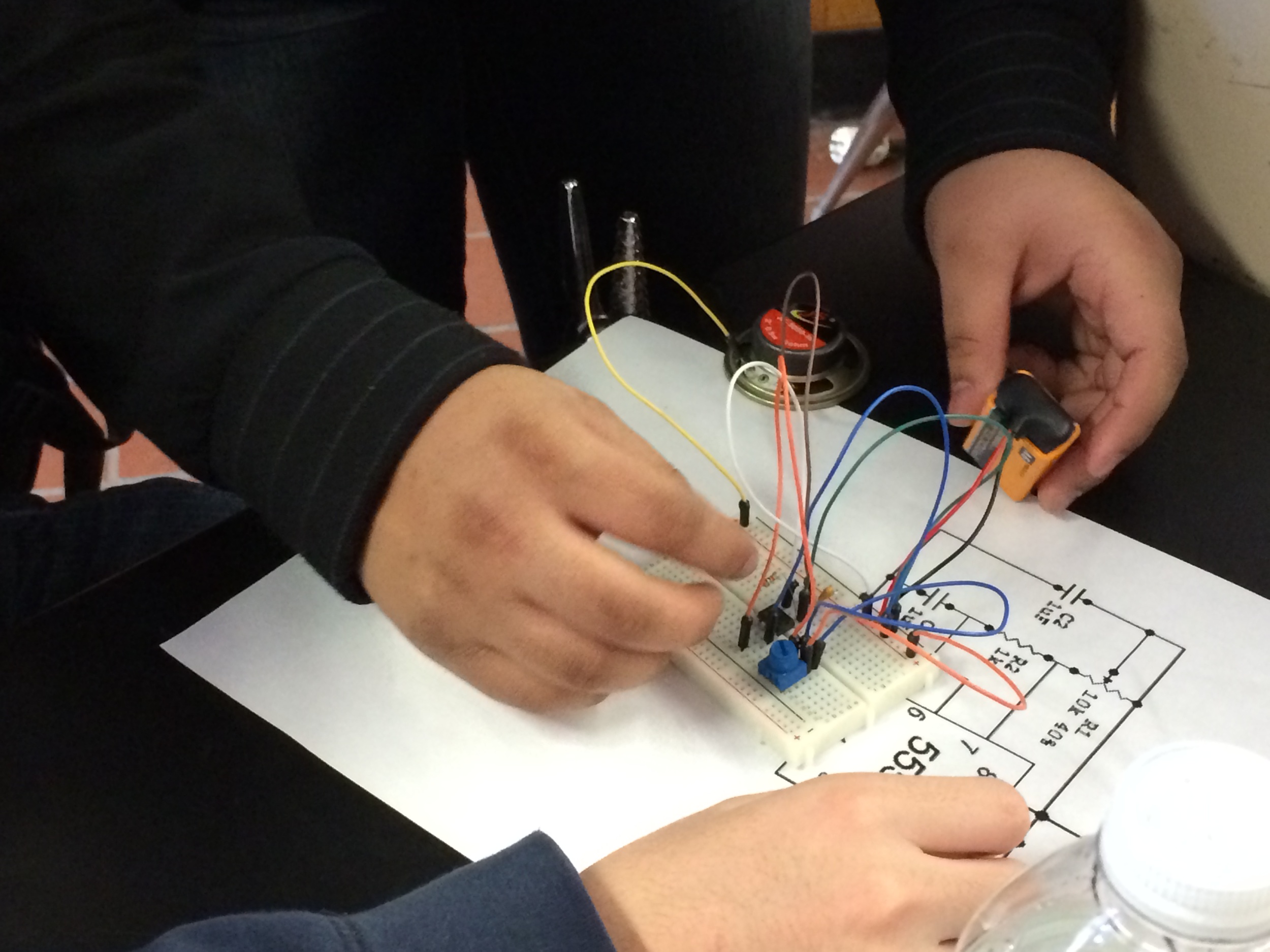
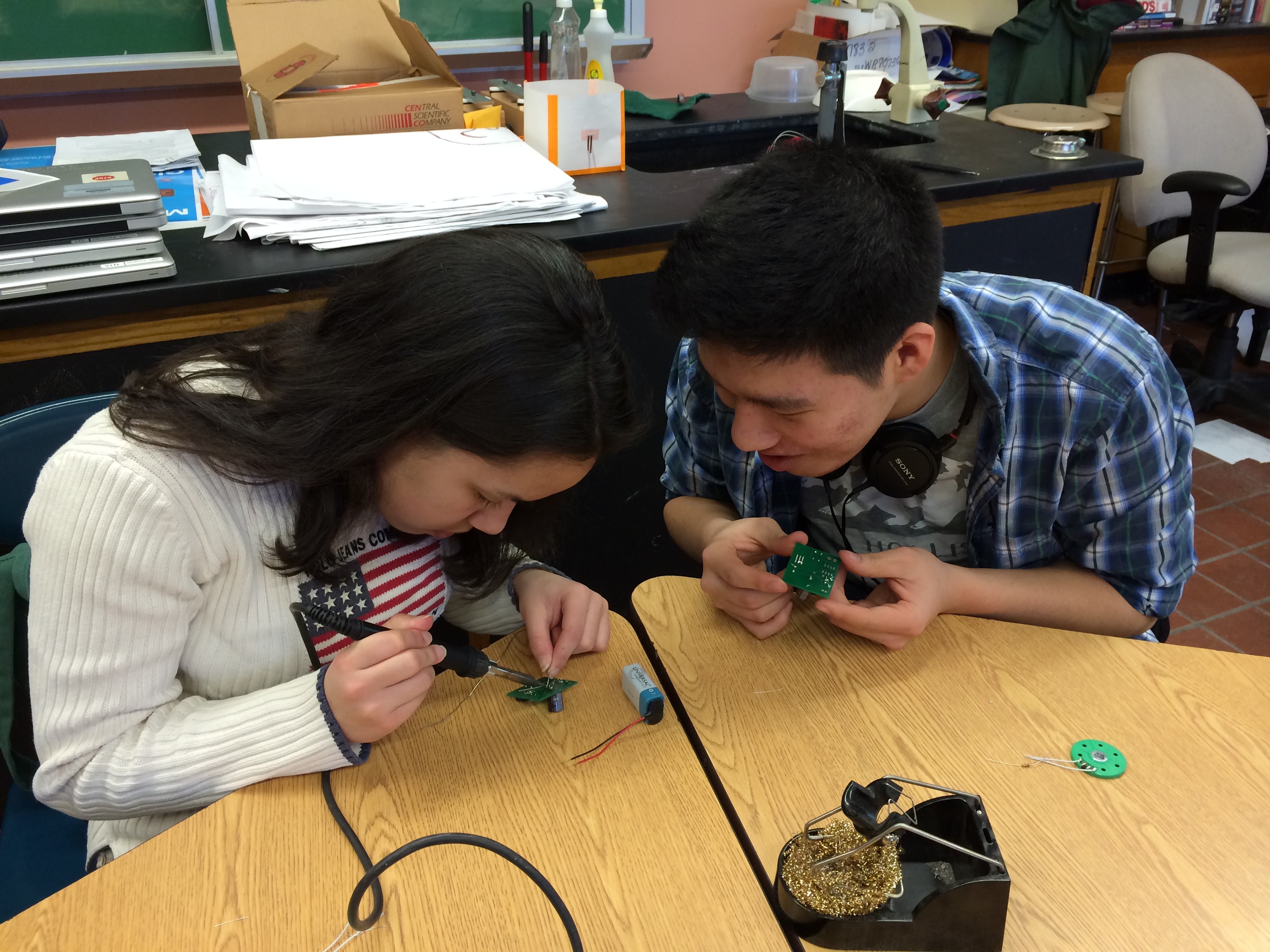
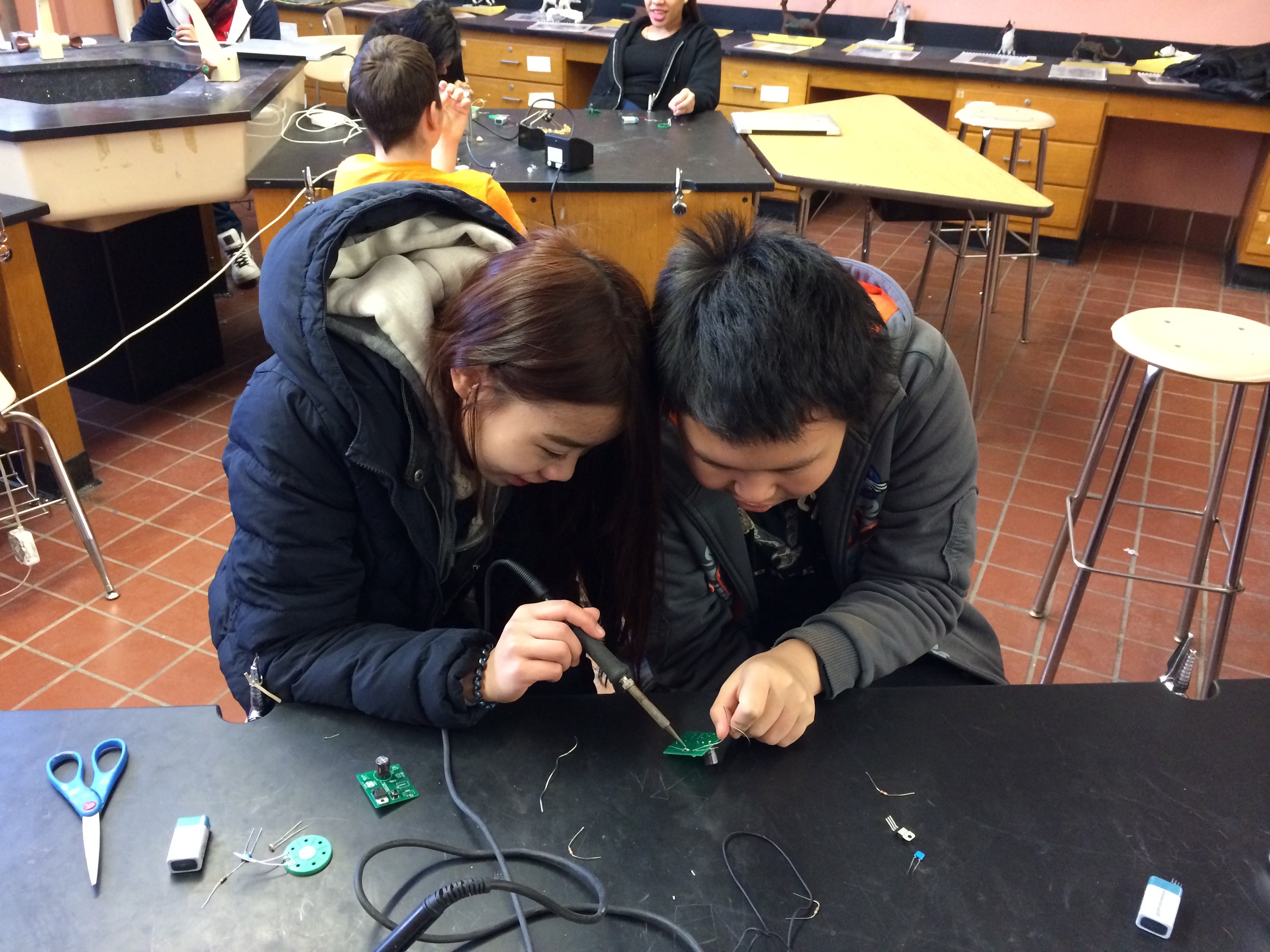
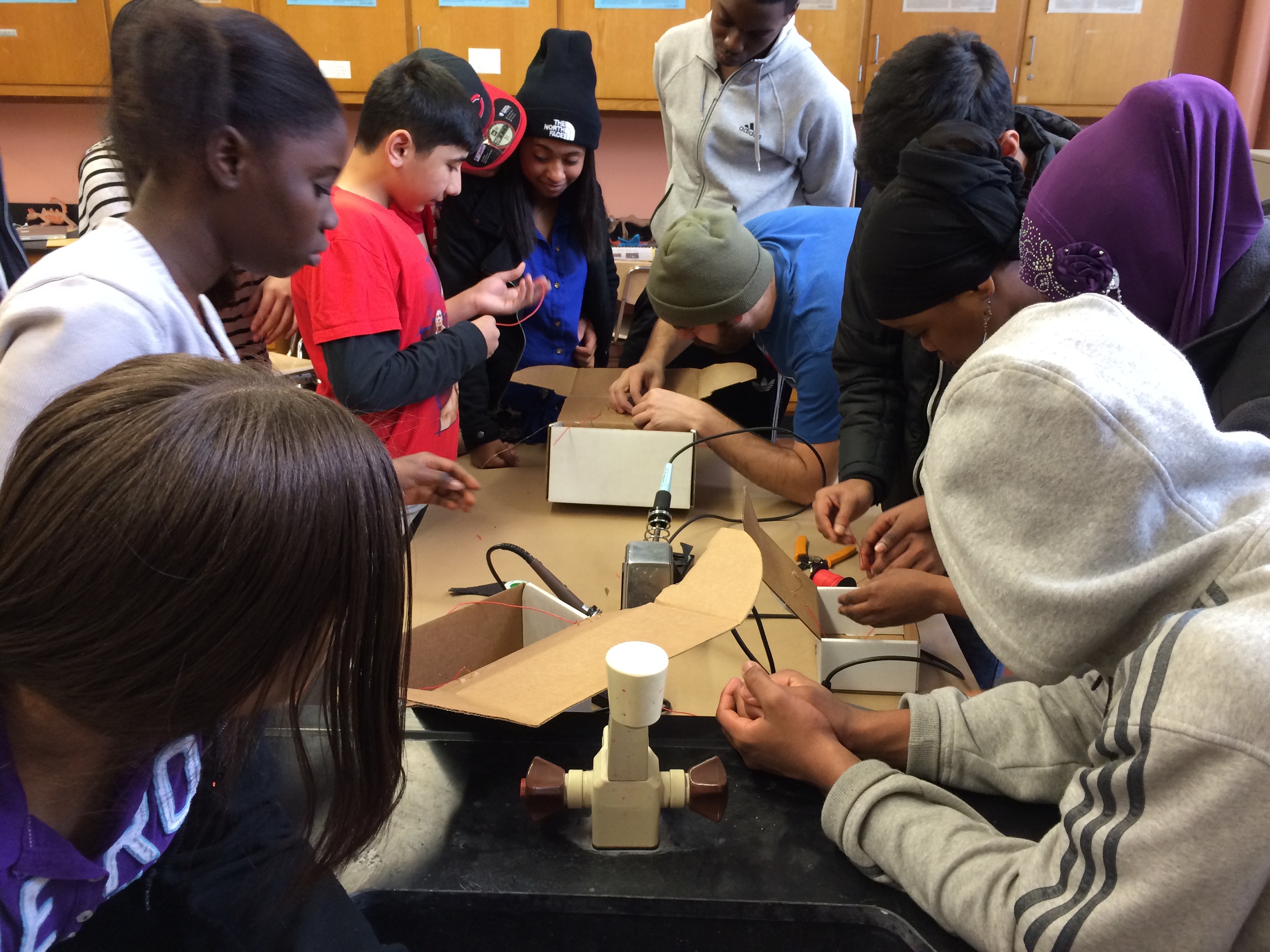
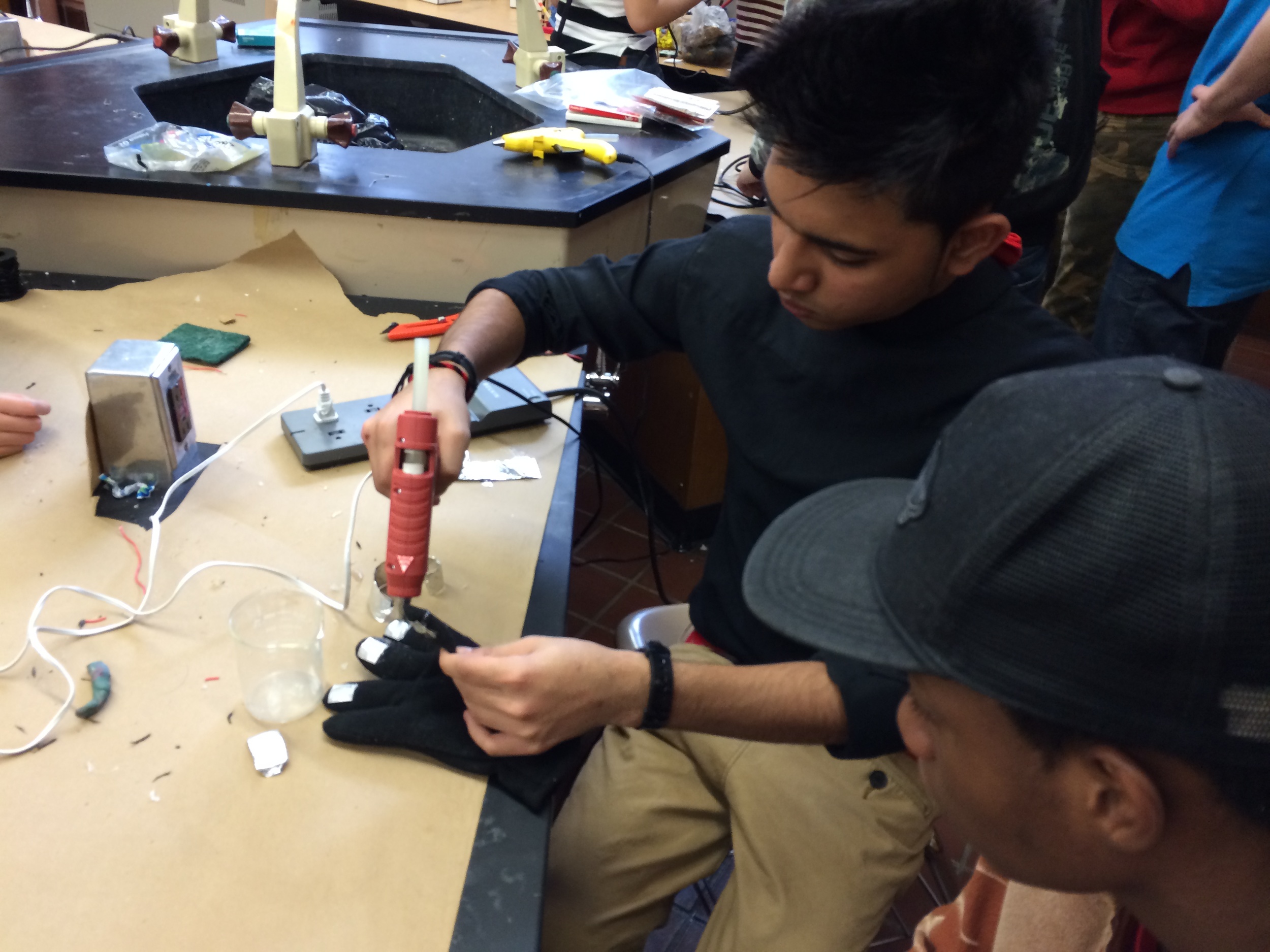
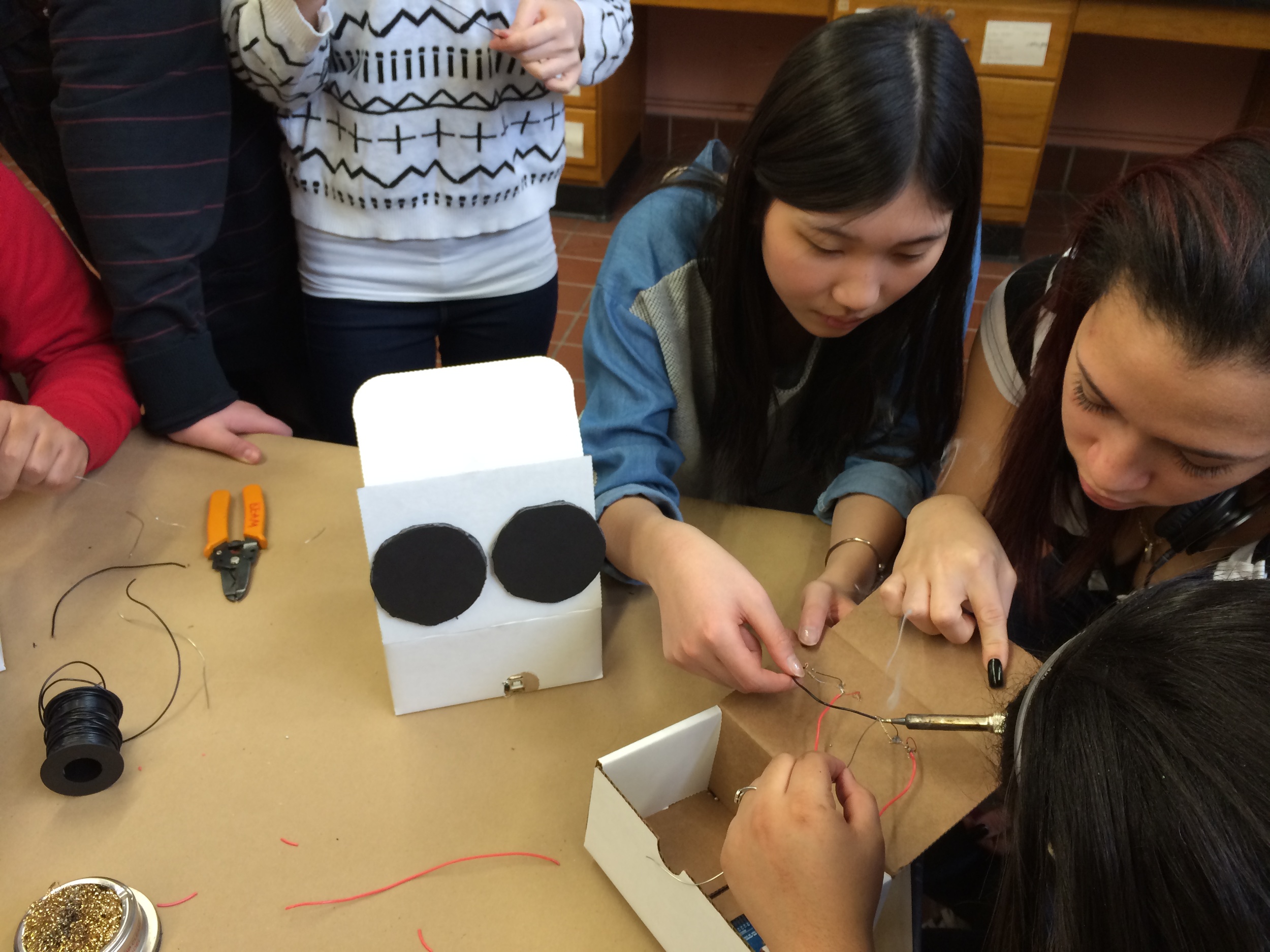
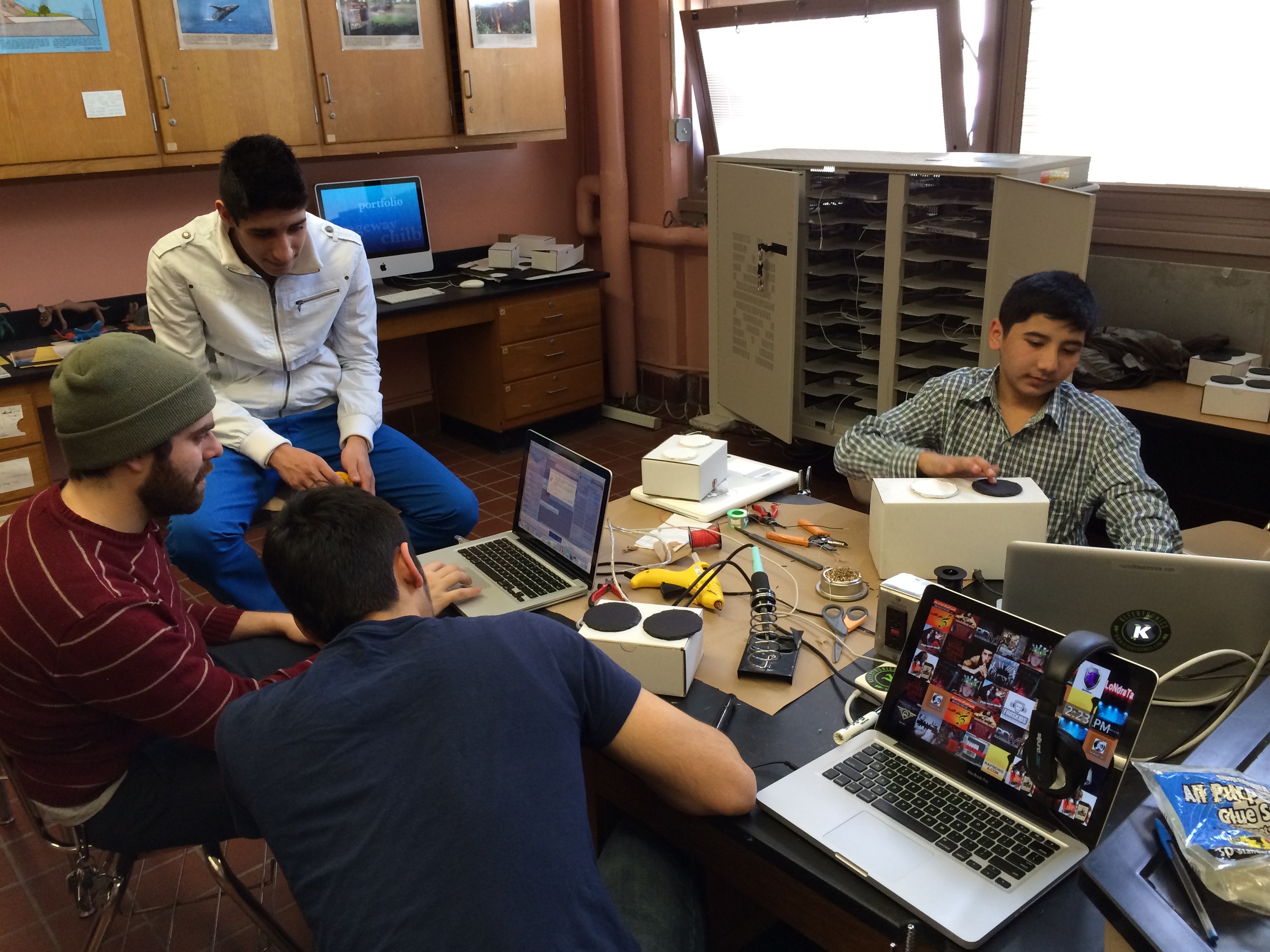
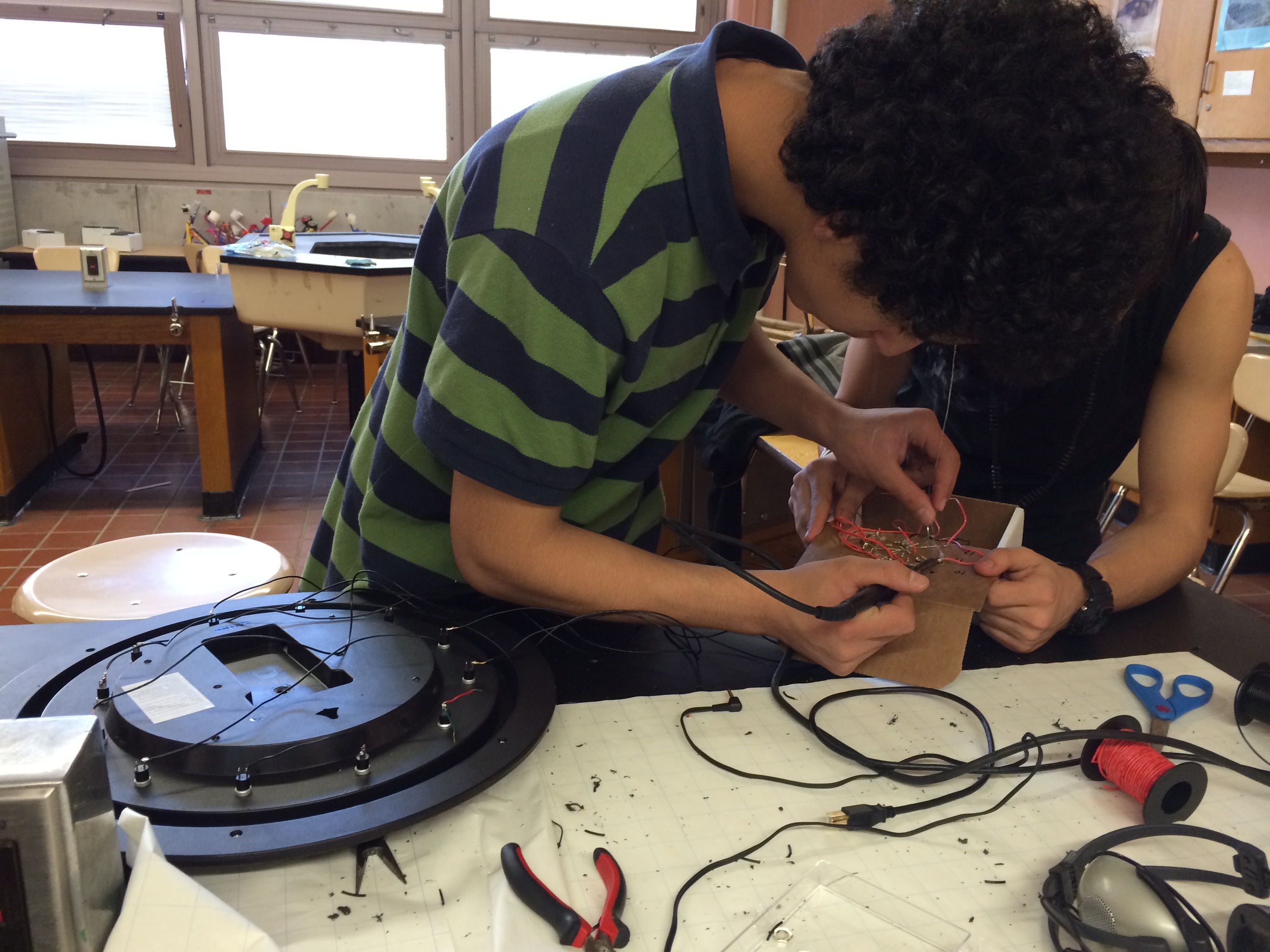
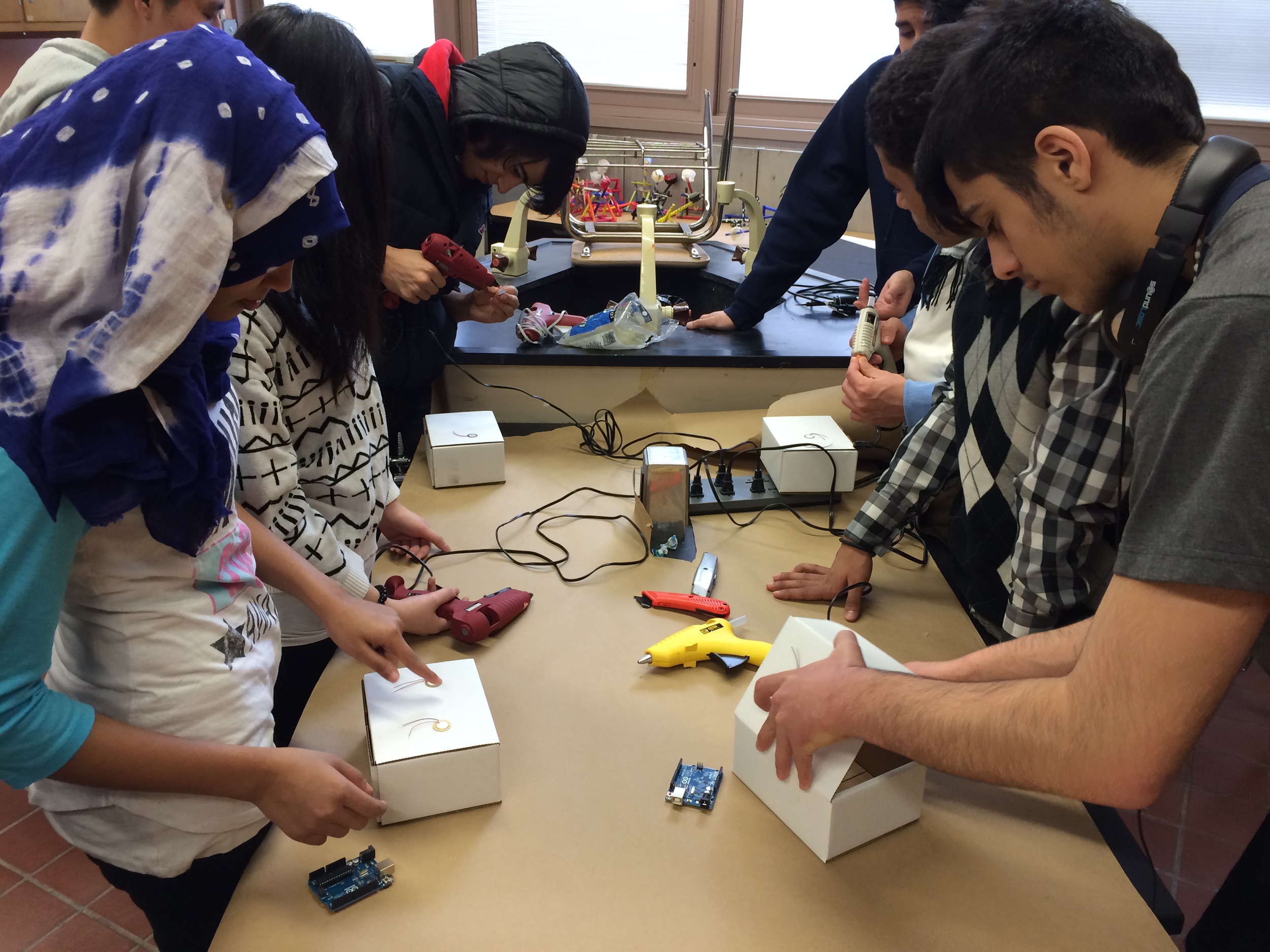
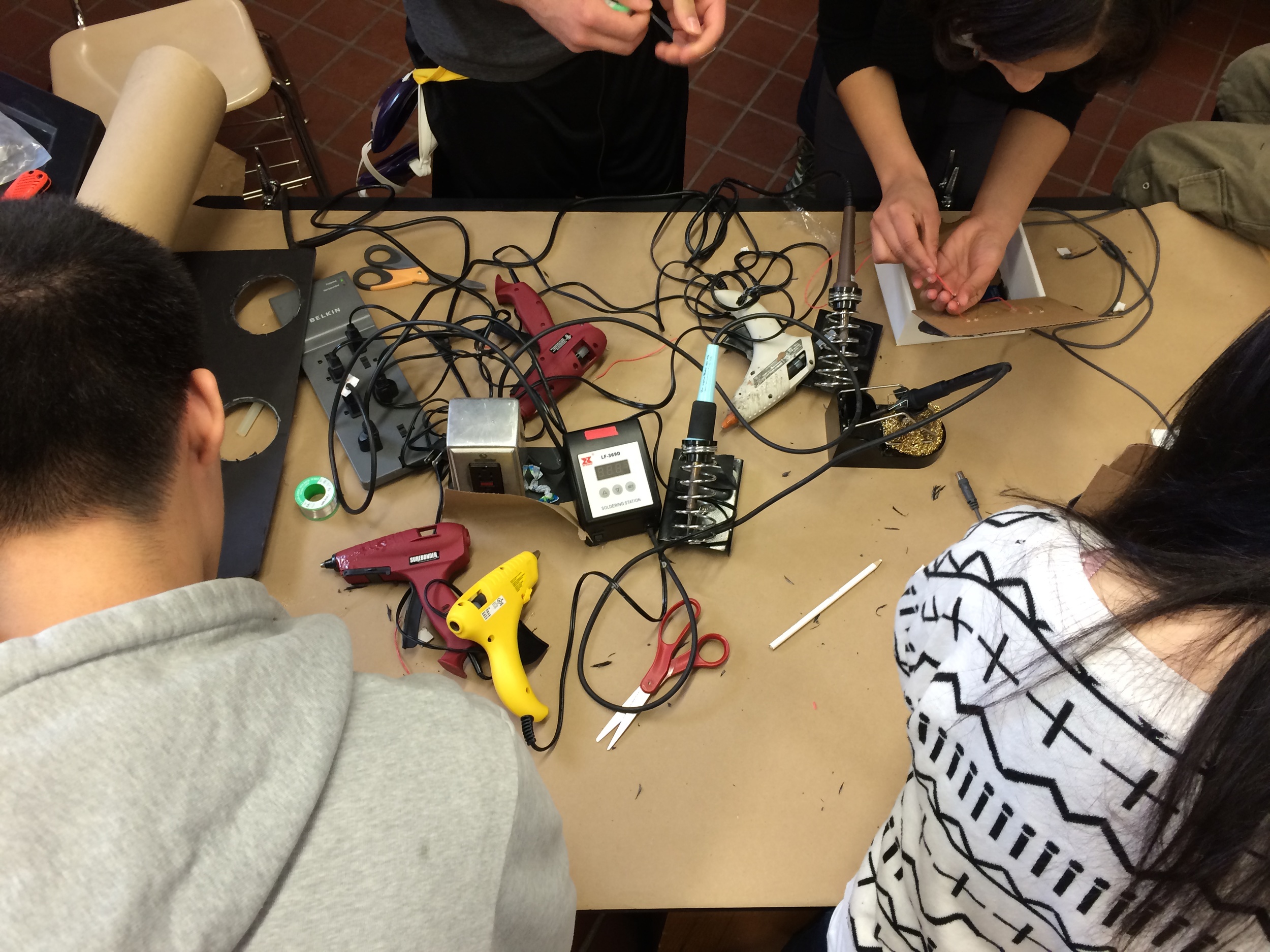
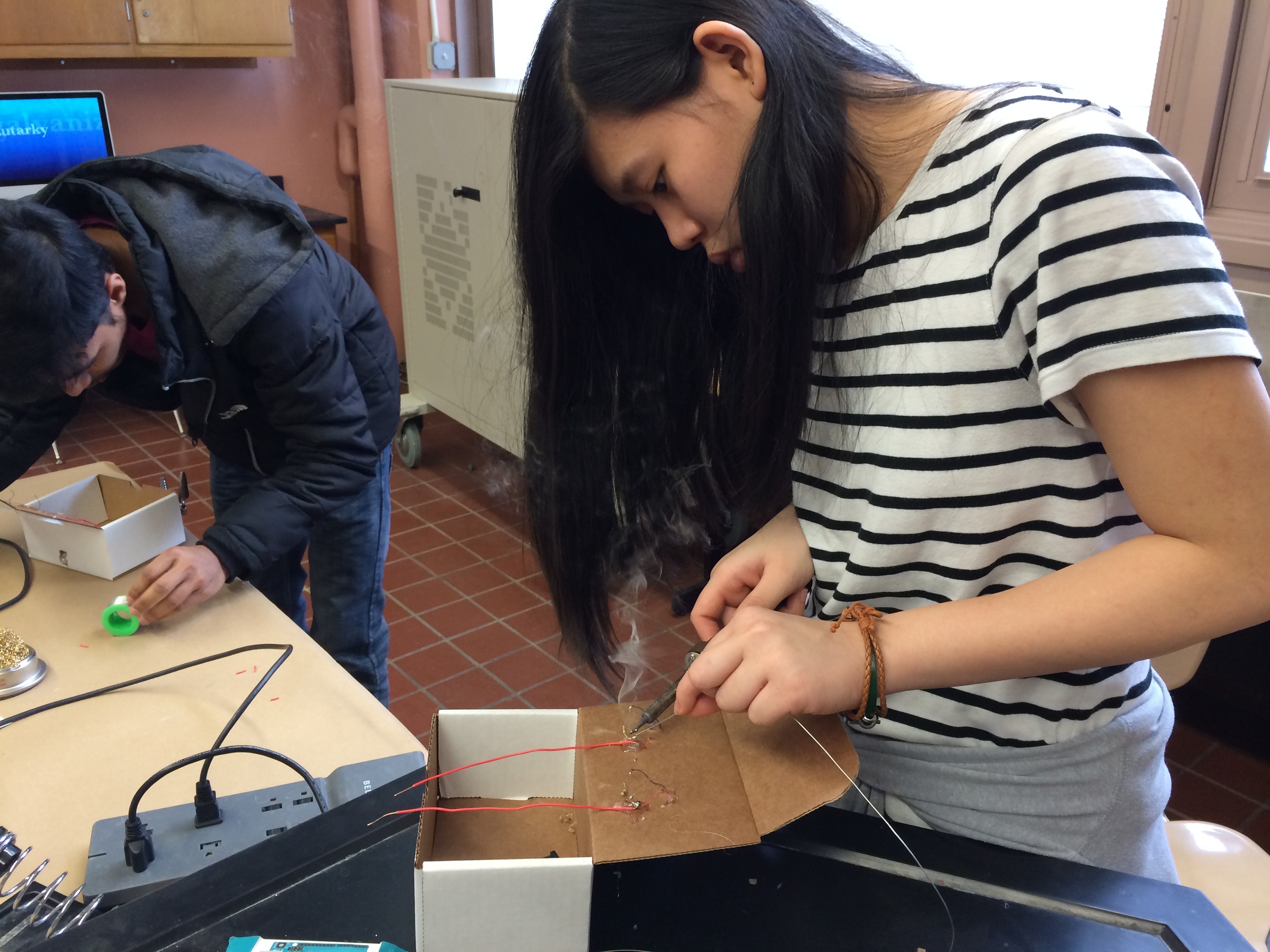
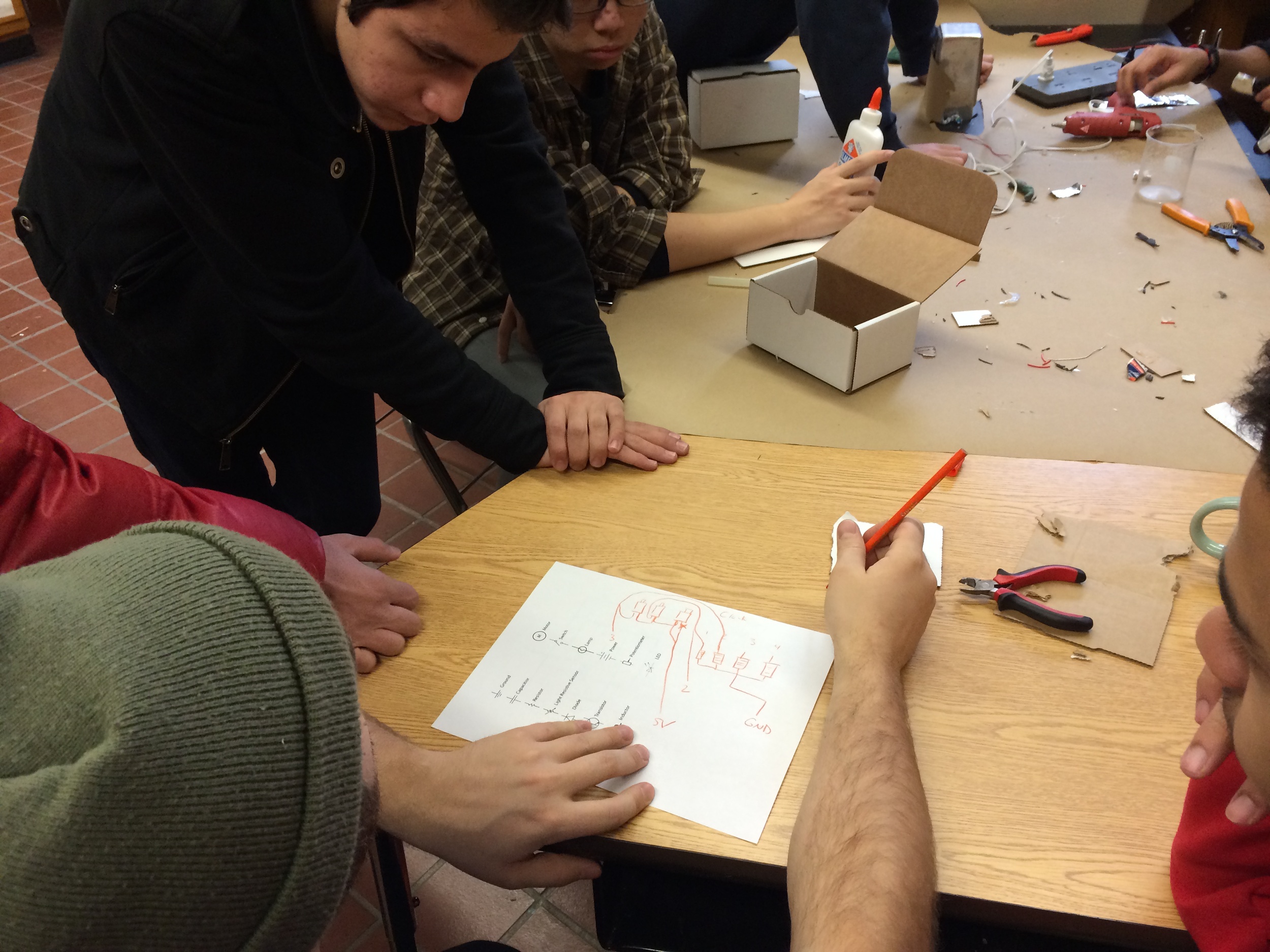
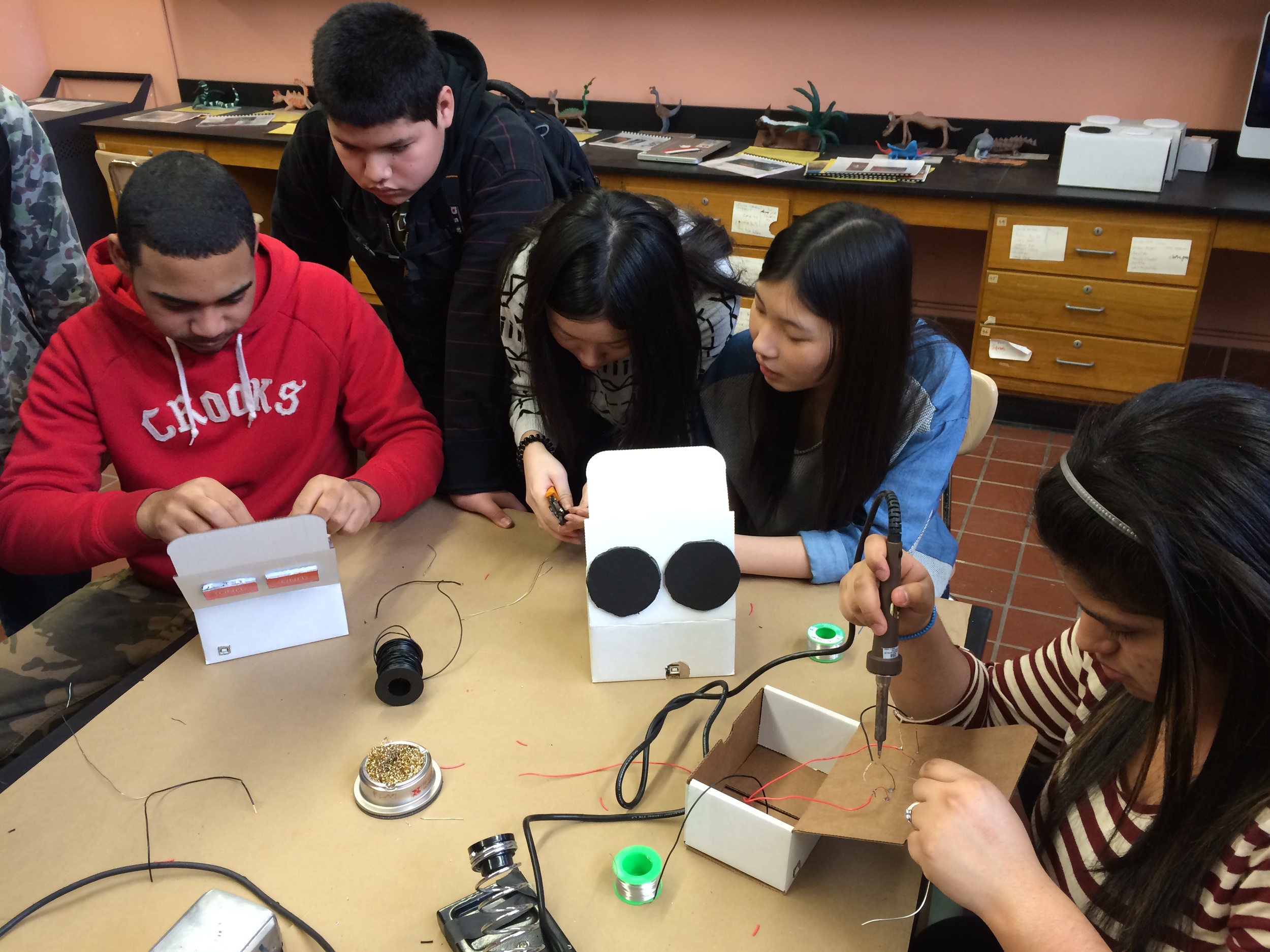
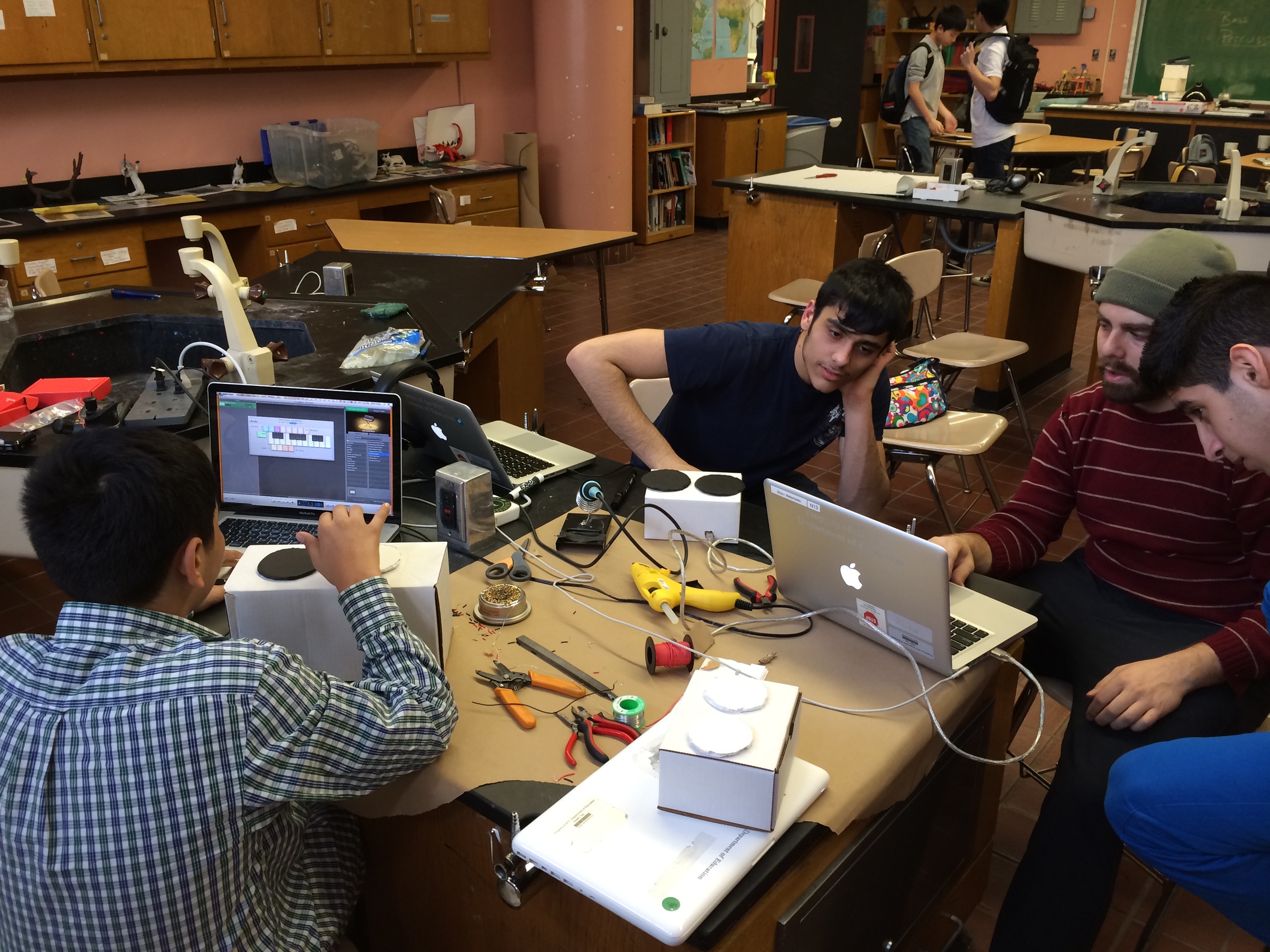
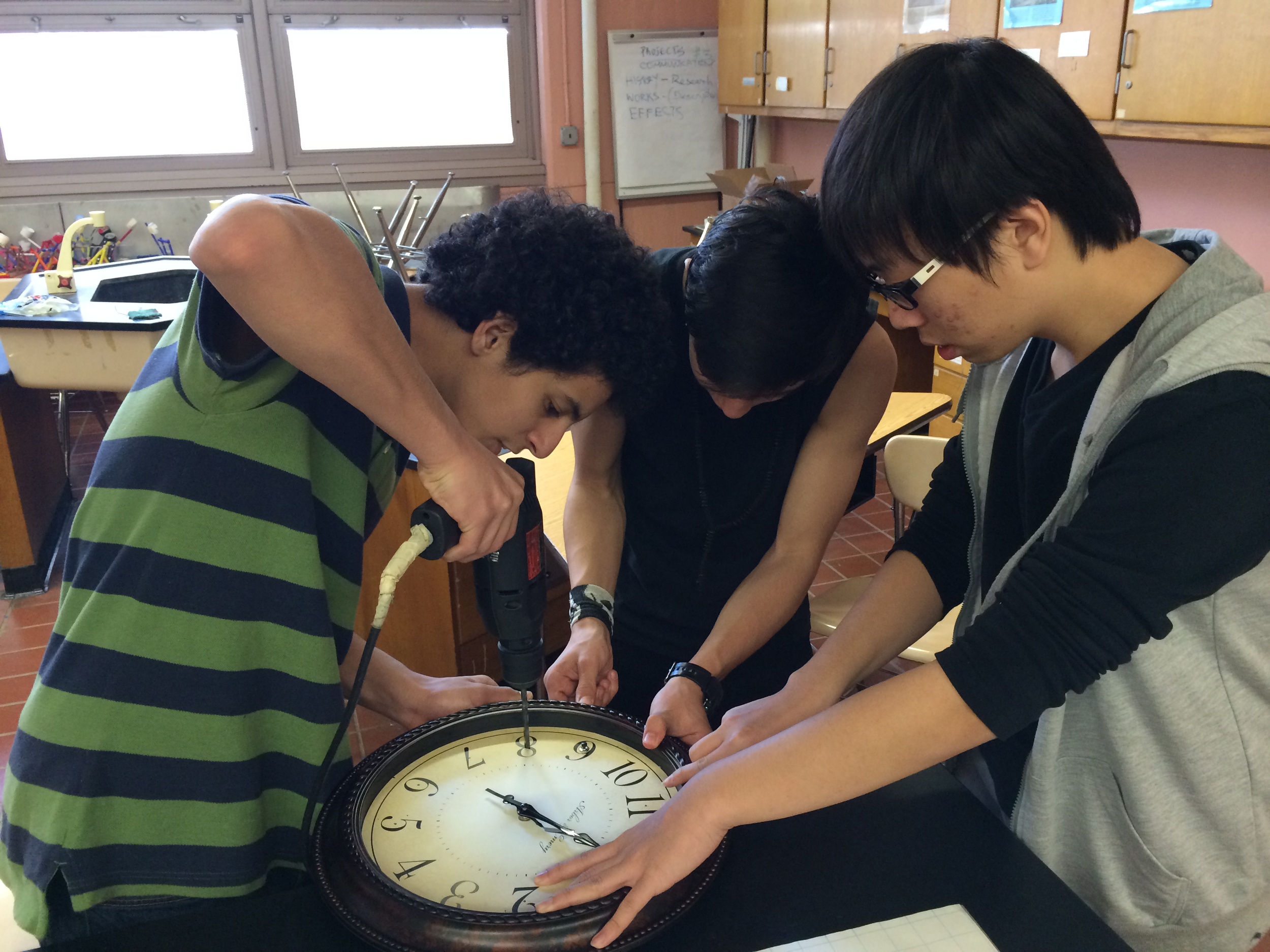
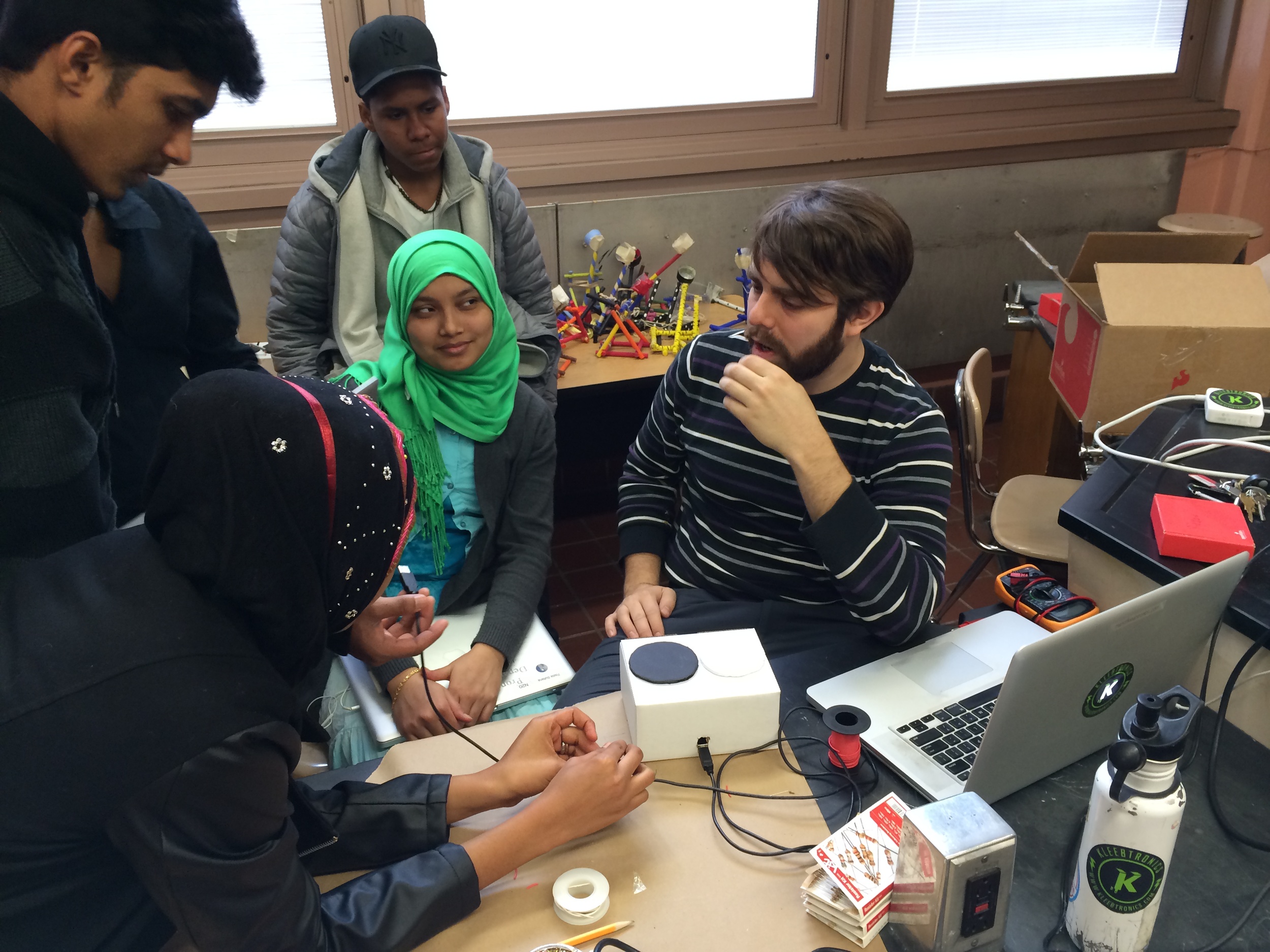
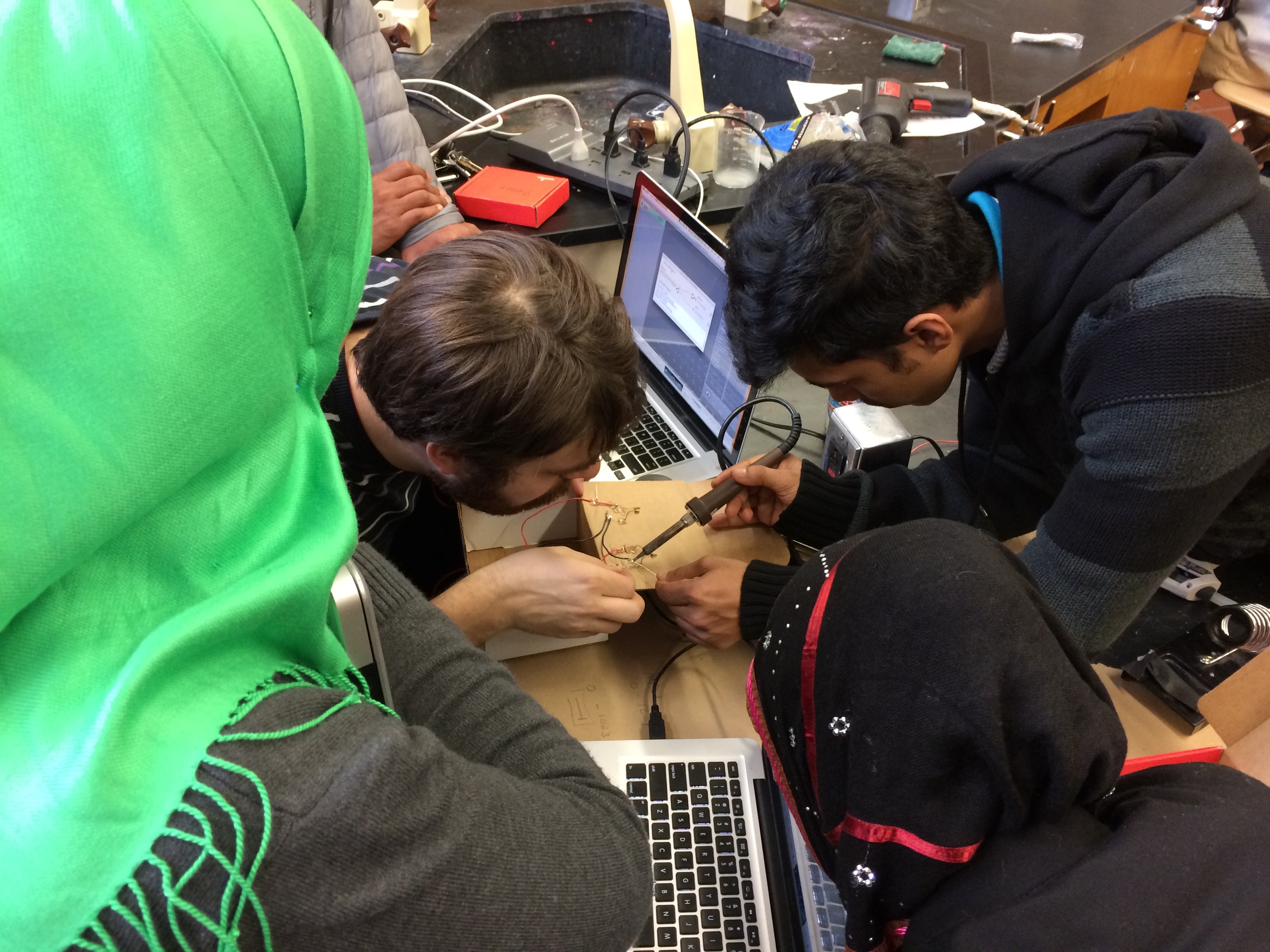
Song & Podcast
Bands work on their song, presentation, podcast, and poster simultaneously during the final three weeks of the project.
During this time, bands work on designing and building their drum machine twice a week.
To get the process started, give bands the Music Portfolio Introduction and Checklist document. On this document, facilitate the process of bands developing their presentation essential question. Additionally, students see a checklist of requirements to complete their song.
Share with students the Music Project Rubric document.
Share with students the Music Presentation Questions document. Students will be asked these questions after their presentation, and need to be prepared to answer. Students use what they learned from their classes during Part 1 of the unit.
For the presentation, share the Music Presentation document with bands to help them organize their individual responsibilities and research for the presentation. Each band makes one copy and shares with everyone within their band. Presentations should be designed to take no longer than 20 minutes.
For the Podcast, share the Music Project Podcast document with the bands.
To help facilitate band collaboration give students the Music Project Student Planning Document. Have bands make their own copy and make sure they share their copy with everyone in their band. During the first five minutes of each class, have bands fill out this document. Because of the asynchronous nature of this part of the project, have students within the bands what they will take responsibility for.
How-to: To learn how to make a copy of files on Google Drive and the different ways to share these files watch the sharing and commenting instructional video I made.
Presentation & Student Work
Presentations last one hour. Bands first perform their song using their drum machine. After they perform their song, the band gives the presentation they designed. For the remainder of the 30 minutes, the panel has a conversation with the students about their work around Music. Panelist can use the Music Presentation Questions document as a guide.
To see examples of songs, podcasts, and presentations for each band look at the Band Music Project Work document.



